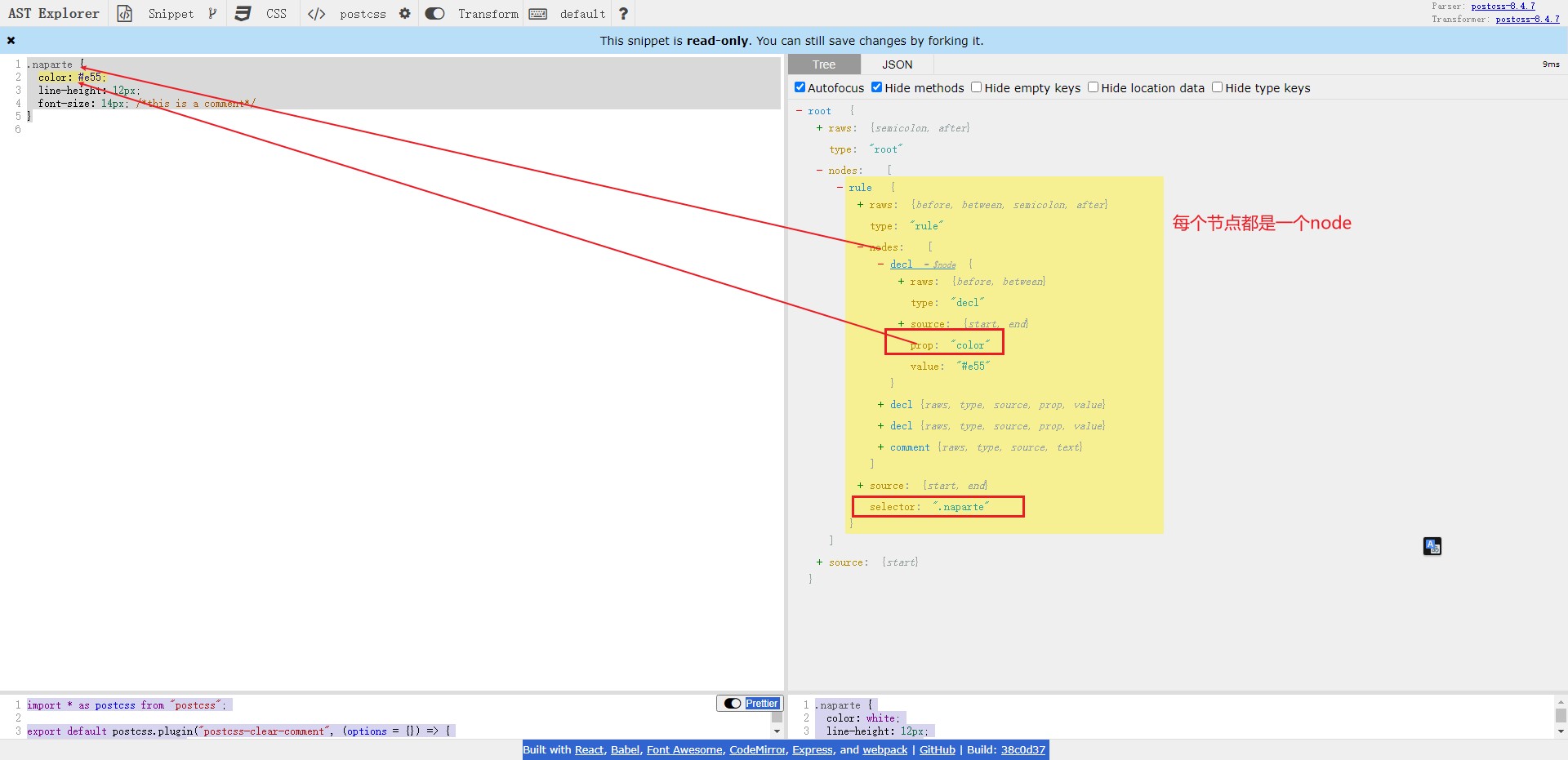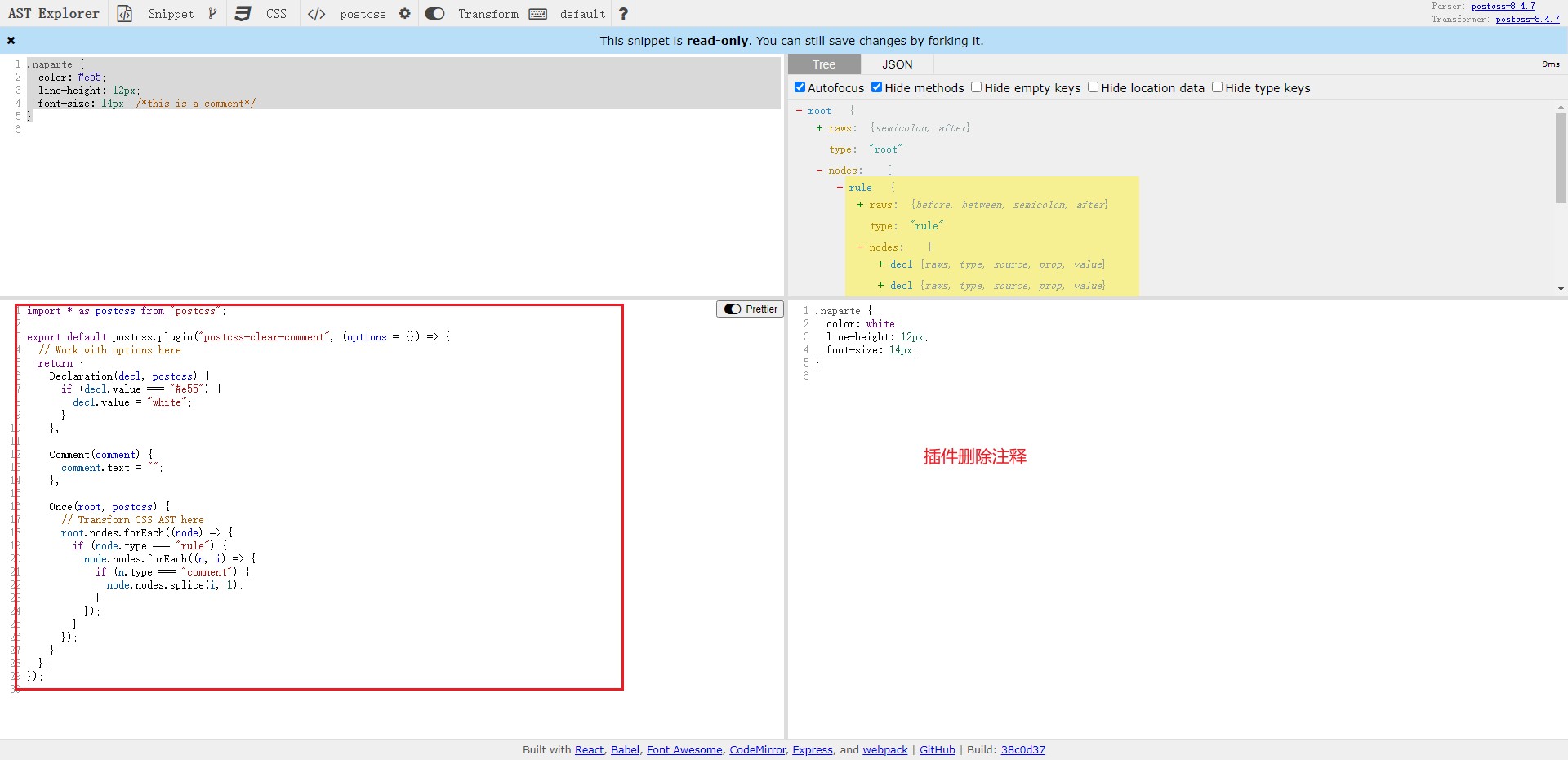PostCss
什么是 PostCSS?
- PostCSS is a tool for transforming styles with JS plugins. These plugins can lint your CSS, support variables and mixins, transpile future CSS syntax, inline images, and more.
- PostCSS 是一个通过 JS 插件转换样式的工具。这些插件可以检查您的 CSS、支持变量和混入、转译未来的 CSS 语法、内联图像等等
- 原理说明
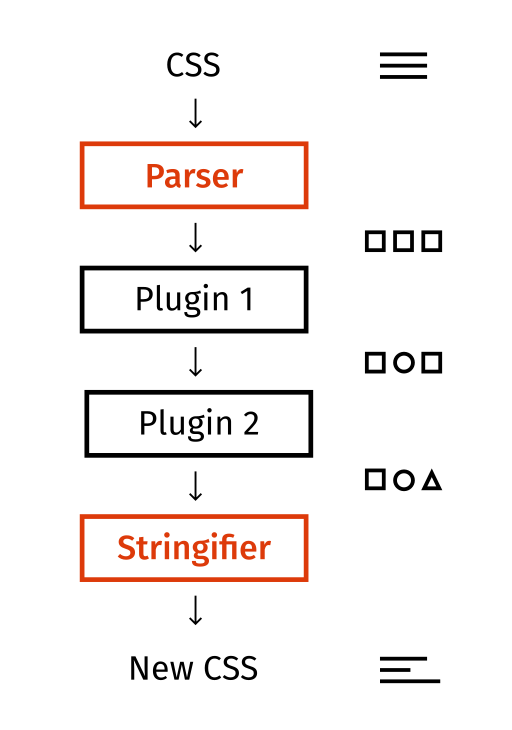
与 Sass、LESS、Stylus 的区别
- Sass、LESS,Stylus 通过一定的语法、方法、函数,经过预先编译生成符合浏览器的 css 格式;称之为预处理器
- PostCSS 本身是一个功能比较单一的工具。它提供了一种方式用 JavaScript 代码来处理 CSS。它负责把 CSS 代码解析成抽象语法树结构(Abstract Syntax Tree,AST),再交由插件来进行处理
举个例子
css
.zijieyuan {
color: #e55;
line-height: 12px;
font-size: 14px; /*this is a comment*/
}解析出来的 json
json
{
"raws": {
"semicolon": false,
"after": "\n"
},
"type": "root",
"nodes": [
{
"raws": {
"before": "",
"between": " ",
"semicolon": true,
"after": "\n"
},
"type": "rule",
"nodes": [
{
"raws": {
"before": "\n ",
"between": ": "
},
"type": "decl",
"source": {
"inputId": 0,
"start": {
"offset": 13,
"line": 2,
"column": 3
},
"end": {
"offset": 24,
"line": 2,
"column": 14
}
},
"prop": "color",
"value": "#e55"
},
{
"raws": {
"before": "\n ",
"between": ": "
},
"type": "decl",
"source": {
"inputId": 0,
"start": {
"offset": 28,
"line": 3,
"column": 3
},
"end": {
"offset": 45,
"line": 3,
"column": 20
}
},
"prop": "line-height",
"value": "12px"
},
{
"raws": {
"before": "\n ",
"between": ": "
},
"type": "decl",
"source": {
"inputId": 0,
"start": {
"offset": 49,
"line": 4,
"column": 3
},
"end": {
"offset": 64,
"line": 4,
"column": 18
}
},
"prop": "font-size",
"value": "14px"
},
{
"raws": {
"before": " ",
"left": "",
"right": ""
},
"type": "comment",
"source": {
"inputId": 0,
"start": {
"offset": 66,
"line": 4,
"column": 20
},
"end": {
"offset": 86,
"line": 4,
"column": 40
}
},
"text": "this is a comment"
}
],
"source": {
"inputId": 0,
"start": {
"offset": 0,
"line": 1,
"column": 1
},
"end": {
"offset": 88,
"line": 5,
"column": 1
}
},
"selector": ".zijieyuan"
}
],
"source": {
"inputId": 0,
"start": {
"offset": 0,
"line": 1,
"column": 1
}
},
"inputs": [
{
"hasBOM": false,
"css": ".zijieyuan {\n color: #e55;\n line-height: 12px;\n font-size: 14px; /*this is a comment*/\n}\n",
"id": "<input css SGU3s_>"
}
]
}示例:实现一个插件删除 CSS 注释
插件格式
javascript
module.exports = (opts = {}) => {
// 此处可对插件配置opts进行处理
return {
postcssPlugin: "postcss-pluginname", // 插件名字,以postcss-开头
Once(root, postcss) {
// 此处root即为转换后的AST,此方法转换一次css将调用一次
},
Declaration(decl, postcss) {
// postcss遍历css样式时调用,在这里可以快速获得type为decl的节点(请参考第二节的AST对象)
},
Declaration: {
color(decl, postcss) {
// 可以进一步获得decl节点指定的属性值,这里是获得属性为color的值
},
},
Comment(comment, postcss) {
// 可以快速访问AST注释节点(type为comment)
},
AtRule(atRule, postcss) {
// 可以快速访问css如@media,@import等@定义的节点(type为atRule)
},
};
};javascript
const postcss = require("postcss");
postcss([
{
postcssPlugin: "postcss-clear-comment",
Declaration(decl, postcss) {
if (decl.value === "#ffffff") {
decl.value = "white";
}
},
// 这里是不是注释节点清空;但是会留下 /**/ 这样一个节点
Comment(comment) {
comment.text = "";
},
// 删除 /**/ 这种节点
Once(root, postcss) {
// Transform CSS AST here
root.nodes.forEach((node) => {
if (node.type === "rule") {
node.nodes.forEach((n, i) => {
if (n.type === "comment") {
node.nodes.splice(i, 1);
}
});
}
});
},
},
])
.process(
`
.zijieyuan {
color: #e55;
line-height: 12px;
font-size: 14px; /*this is a comment*/
}
`
)
.then((result) => {
console.log(result);
});